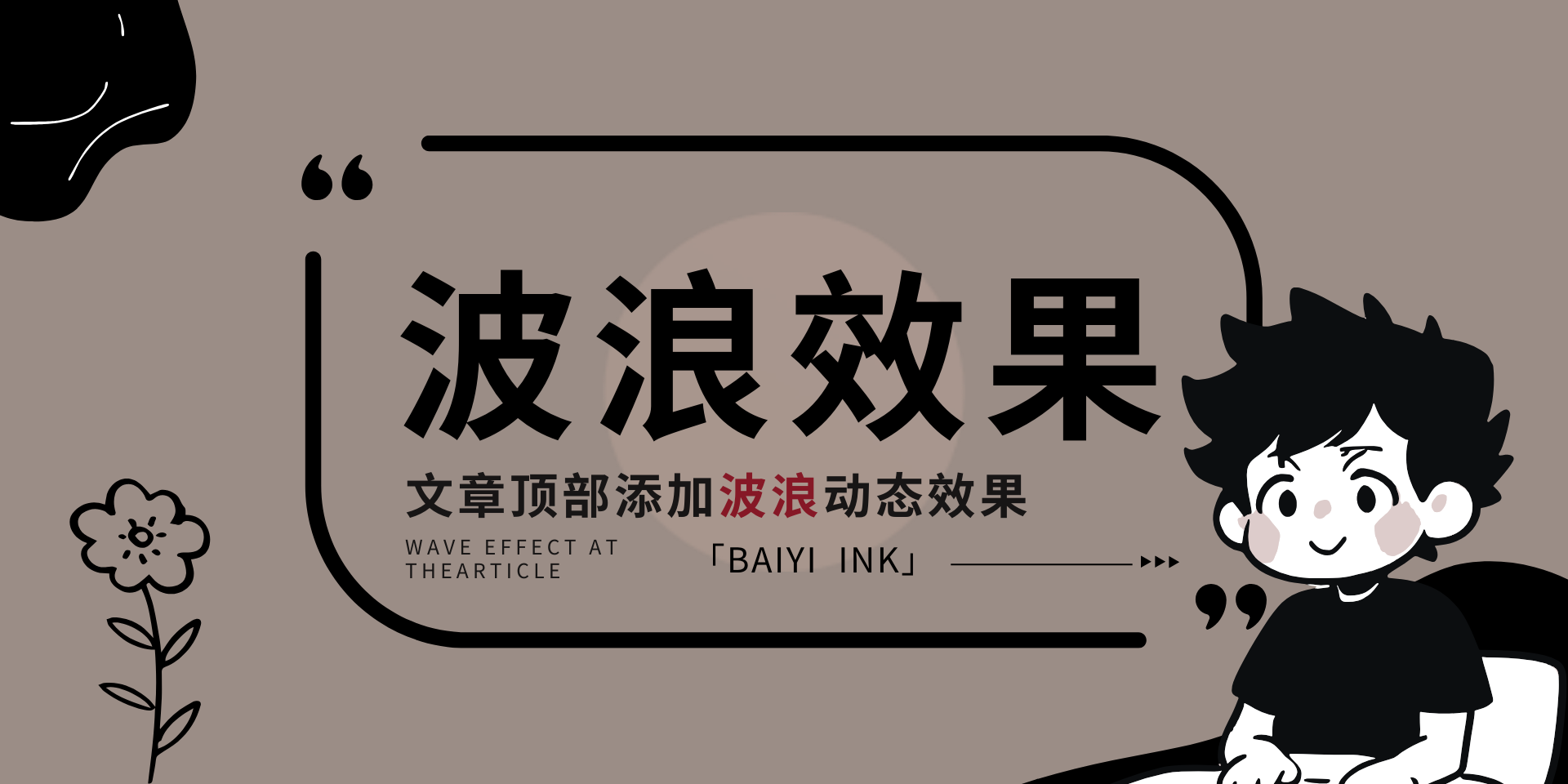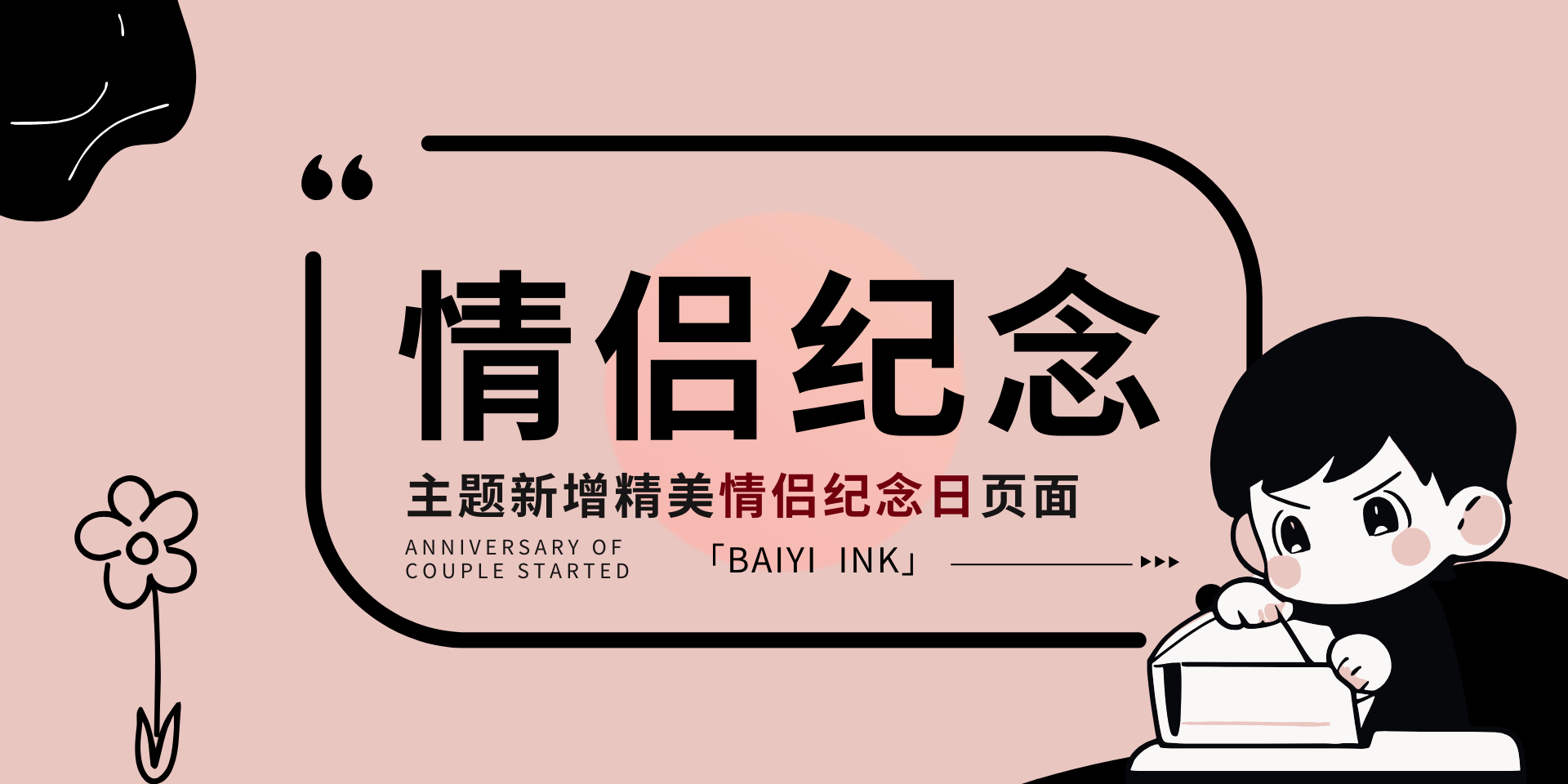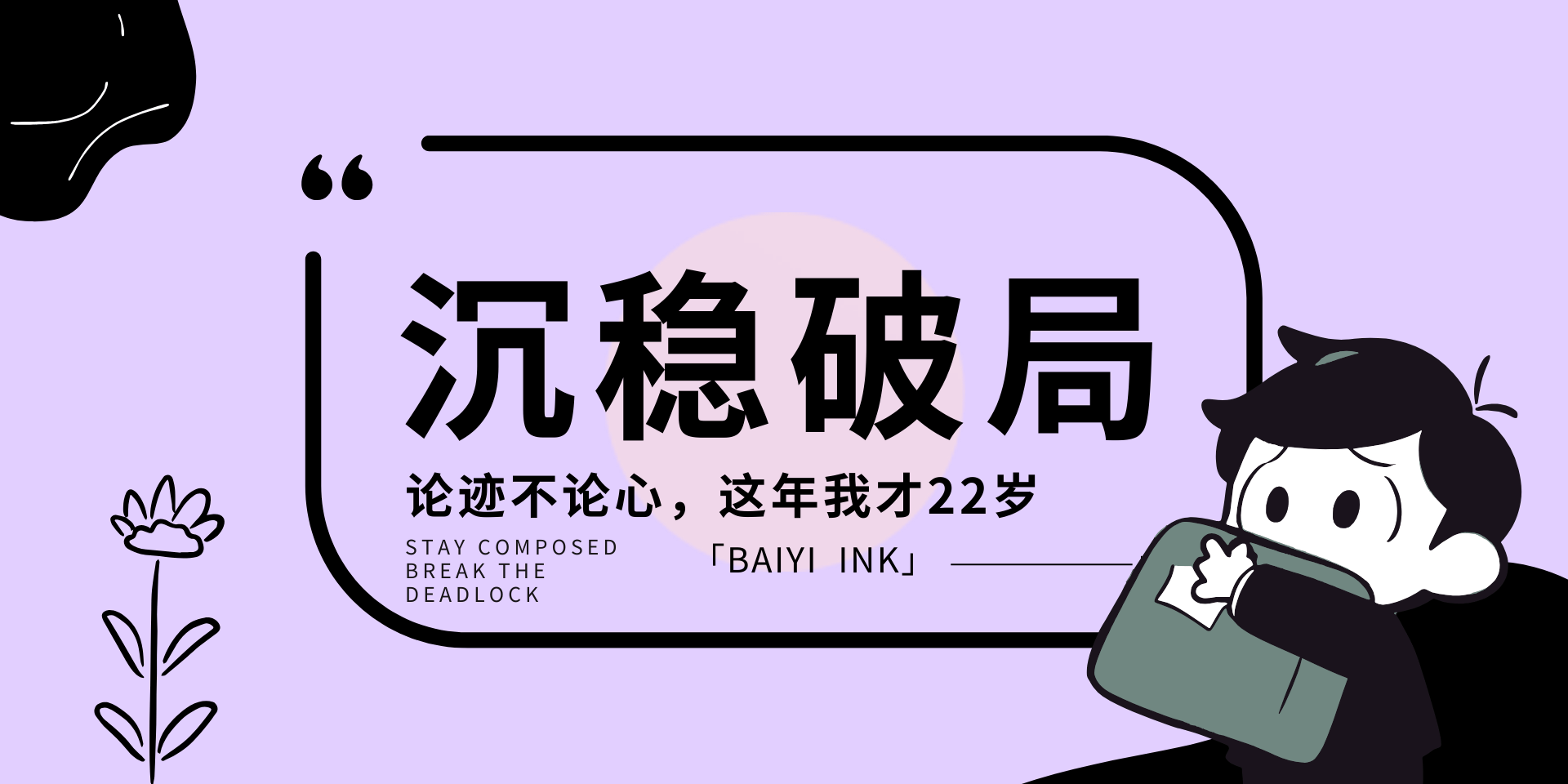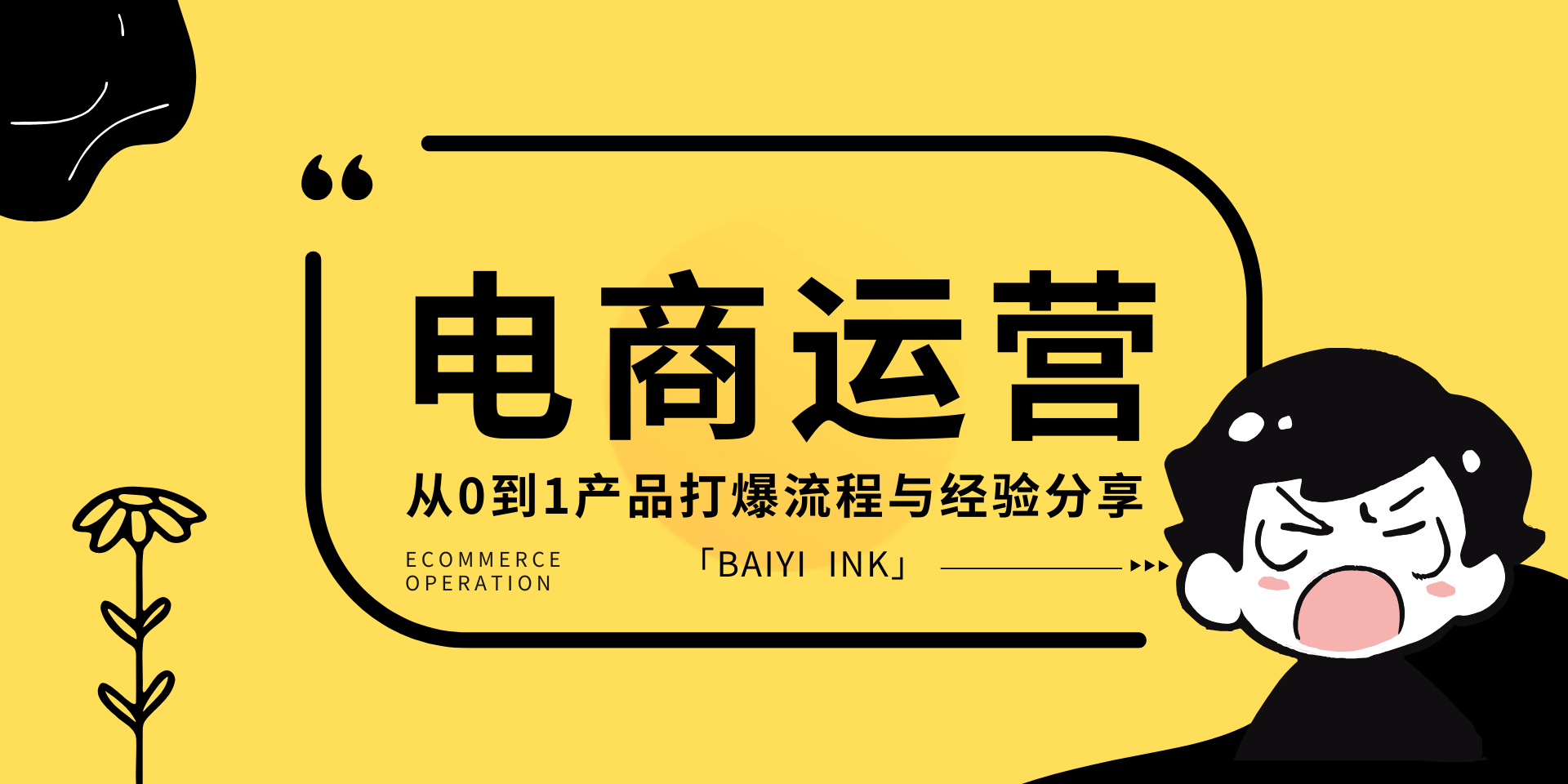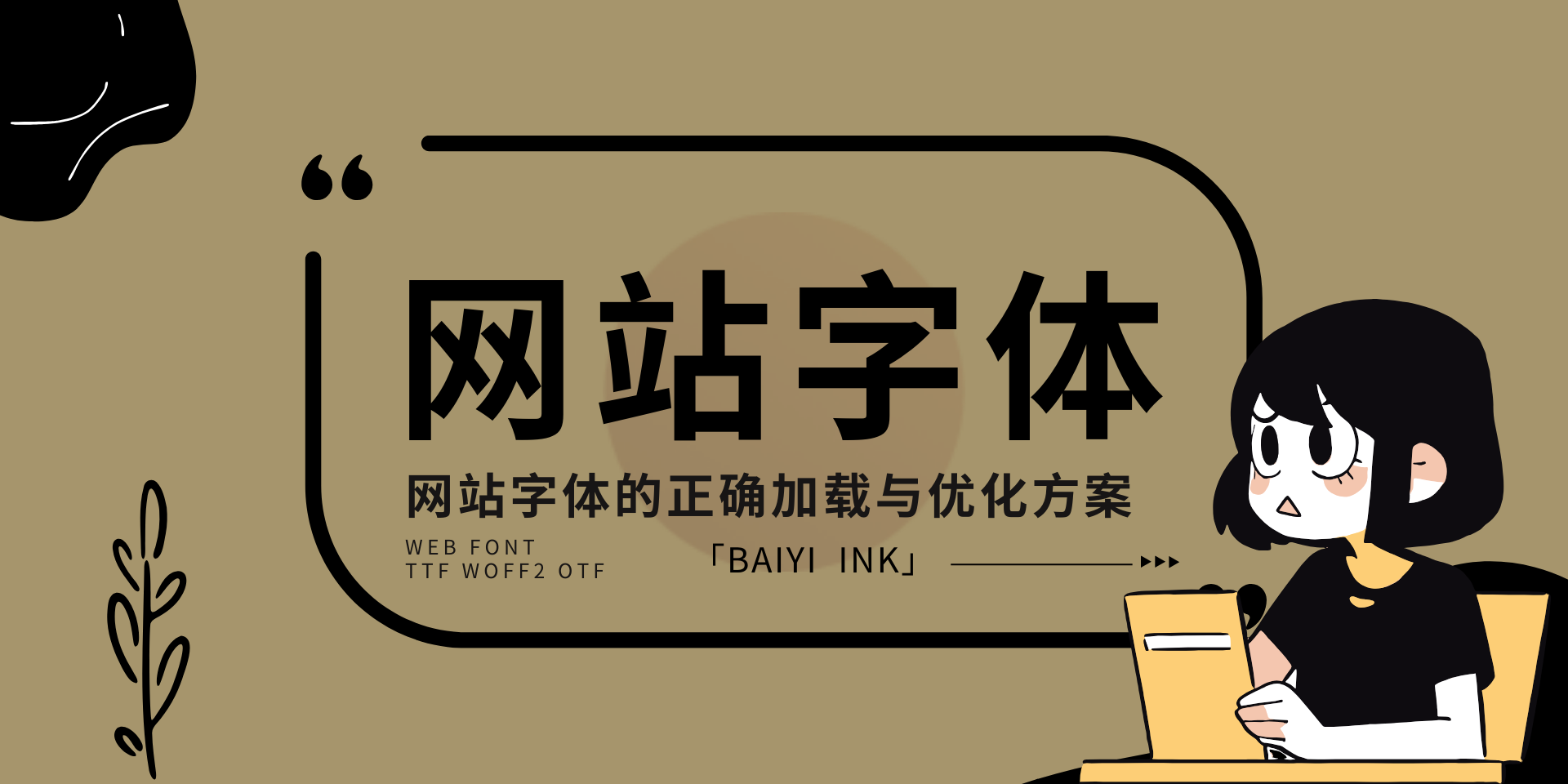solitude主题自定义侧边栏之微信公众号卡片
一.修改aside.yml
1 | E: |
在以上目录找到aside.yml,如果没有就新建一个。然后里边填入以下代码:
1 | - name: cardwechat |
图片资源自己替换,素材包放这里了:
|
|
二.引入样式文件
在你的自定义样式文件里边直接插入以下CSS代码
1 | /* 侧边栏新增vx卡片 */ |
自己不会插入自定义样式文件看这篇:
三.修改主题的_config.yml
cardqq,cardwechat多个用逗号分割,如果只展示一个,就写Sticky: "cardqq,allInfo"
1 | # Aside |
五.附带相关说明
1 | - name: # 侧边栏的唯一名称标识,用于在系统中对该侧边栏进行区分和管理,通常在程序逻辑中会根据此名称来定位和操作特定的侧边栏,比如在配置文件中多个侧边栏并存时,通过名称来识别。 |
六.那年今日(附带转载)
那年今日实例转自solitude文档
1
2
3
4
5
6
7
8
9
10
11- name: history
title: 那年今日
class: card-history
id:
icon: fas fa-clock
content_class:
content_id: history-baidu
content_css: 'height:80px;overflow:hidden'
content_html: '<div class="history_swiper-container" id="history-container" style="width: 100%;height: 100%;margin-top: 6px">
<div id="history_container_wrapper" class="swiper-wrapper"></div>
</div>'1
2
3
4
5
6
7
8
9
10
11
12
13
14
15
16
17
18
19
20
21
22
23
24
25
26
27
28
29
30
31
32
33
34
35
36
37
38
39
40
41
42
43
44
45
46
47
48
49
50
51
52
53
54
55
56
57
58
59
60
61 document.addEventListener('DOMContentLoaded', function () {
async function cardHistory() {
const historyContainer = document.getElementById('history-container');
if (!historyContainer) return;
const data = await fetchHistoryData();
const html = data.map(item => `
<div class="swiper-slide history_slide">
<span class="history_slide_time">A.D.${item.year}</span>
<span class="history_slide_link">${item.title}</span>
</div>
`).join('');
const swiperContainer = document.querySelector('.history_swiper-container');
document.getElementById('history_container_wrapper').innerHTML = html;
const swiperHistory = new Swiper(swiperContainer, {
loop: true,
direction: 'vertical',
autoplay: {disableOnInteraction: true, delay: 5000},
mousewheel: false,
});
historyContainer.onmouseenter = () => swiperHistory.autoplay.stop();
historyContainer.onmouseleave = () => swiperHistory.autoplay.start();
}
cardHistory();
document.addEventListener('pjax:complete', cardHistory);
async function fetchHistoryData() {
const myDate = new Date();
const month = `${myDate.getMonth() + 1}`.padStart(2, '0');
const day = `${myDate.getDate()}`.padStart(2, '0');
const formattedDate = `${month}${day}`;
const historyDataUrl = `https://api.76.al/api/history/query?key=你的key`; //请到:https://api.76.al申请
try {
const response = await fetch(historyDataUrl);
const result = await response.json();
if (result.code === 200) {
const data = result.data;
const formattedData = Object.entries(data).map(([year, event]) => ({
year: year.replace(/年$/, ''),
title: event
}));
return formattedData;
} else {
console.error('Error fetching history data:', result.msg);
return [];
}
} catch (error) {
console.error('Fetch error:', error);
return [];
}
}
cardHistory()
document.addEventListener('pjax:complete', cardHistory);
})1
2
3
4
5extends:
# Insert in head
# 插入到 head
body:
- <script src="/js/custom.js"></script>1
2
3
4
5
6
7
8
9
10aside:
home: # on the homepage
noSticky: "about,newest_comment"
+ Sticky: "history"
post: # on the article page
noSticky: "about"
Sticky: "newestPost"
page: # on the page
noSticky: "about"
Sticky: "newestPost,allInfo"
仅适用于同款系列主题,类似或其他主题请自行尝试适配
- 您的支持是我前进的动力